Get your quiz online in one‑click.
Import any Word document or pdf quiz into Canvas, Blackboard, Moodle, Schoology, Brightspace, Google Forms, Quizizz, Kahoot, NEO LMS, Learn365, Sakai, itslearning, Blooket, Gimkit, Edulastic, Coursera, LearnDash, SLS, Wooclap, Socrative or Quizalize using GETMARKED.
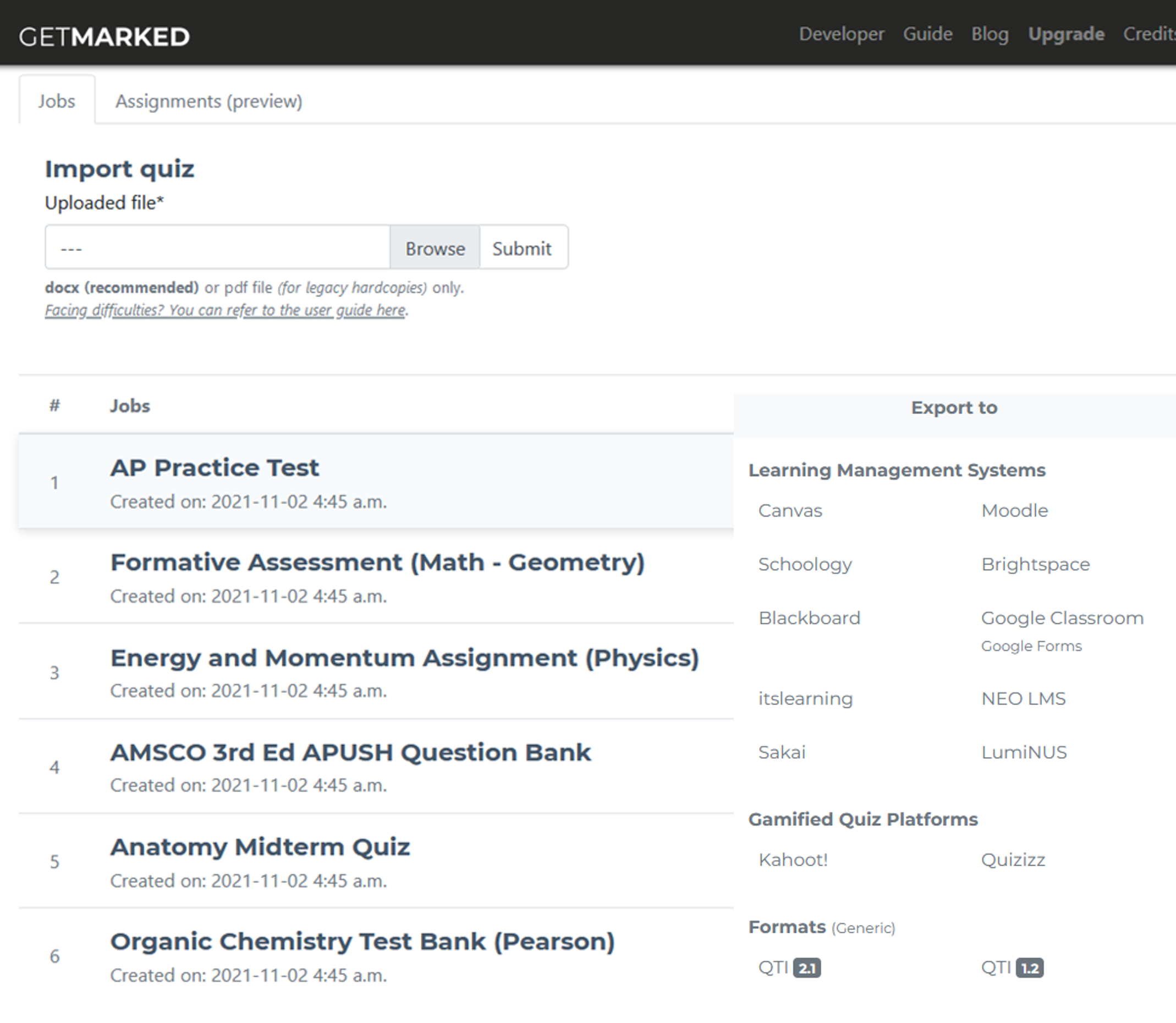
Save an unreasonable amount of time ⌛
That stops now.
Import your Word document or pdf quiz in one-click
The most flexible import tool on the internet




We support question imports from
Google Forms, Microsoft Forms, Kahoot, Quizizz, Quizlet, Blooket, Gimkit, Edpuzzle, Canvas, Blackboard, Brightspace, Moodle, Schoology, Neo LMS, CYPHER LMS, itslearning, Ilias, Socrative, Formative.com, Common Cartridge imscc, Quia, WebCT, Examview, GIFT, CSV, QTI 1.2, QTI 2.1, or QTI 2.2.
How your quiz document can look like
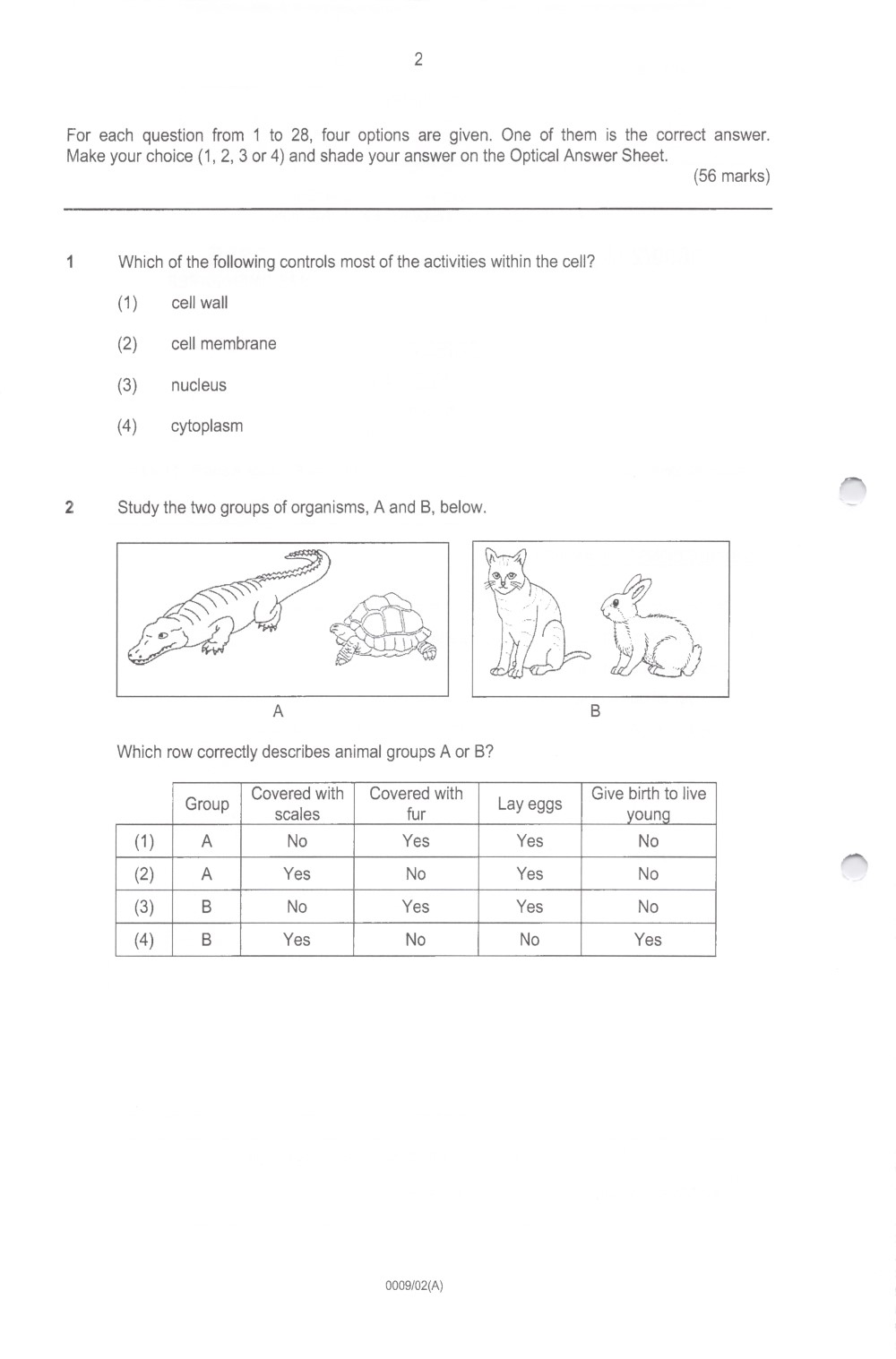
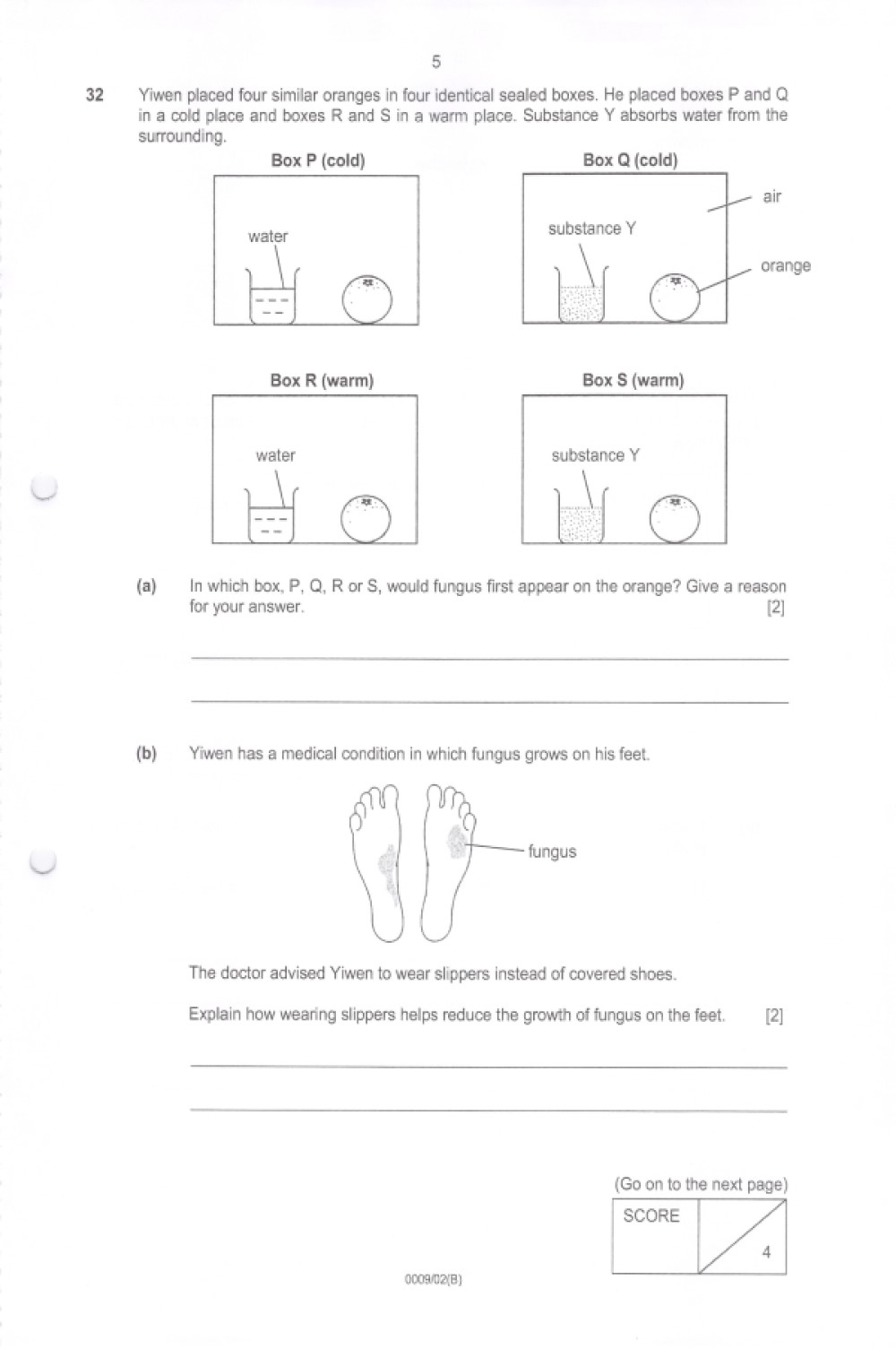
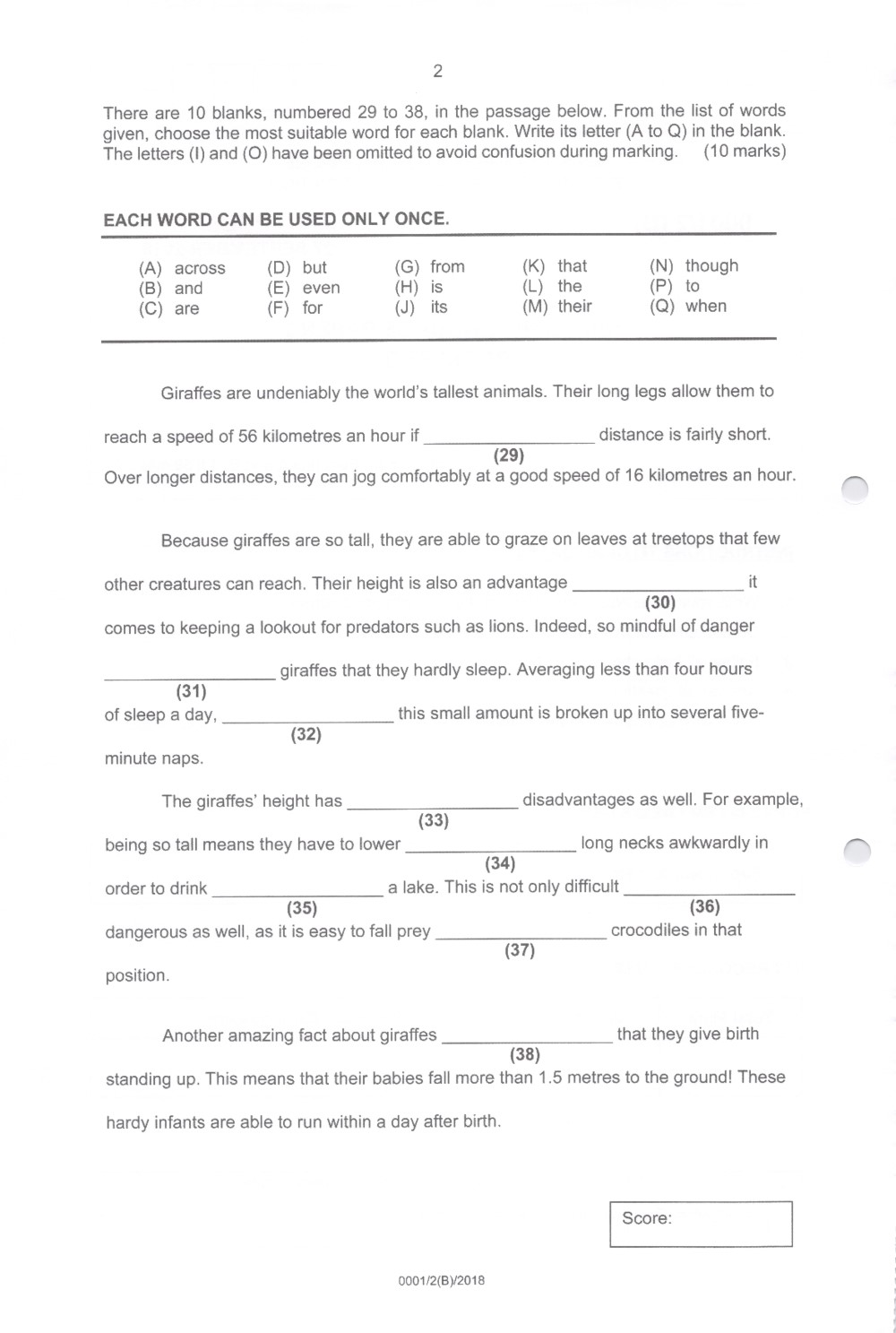
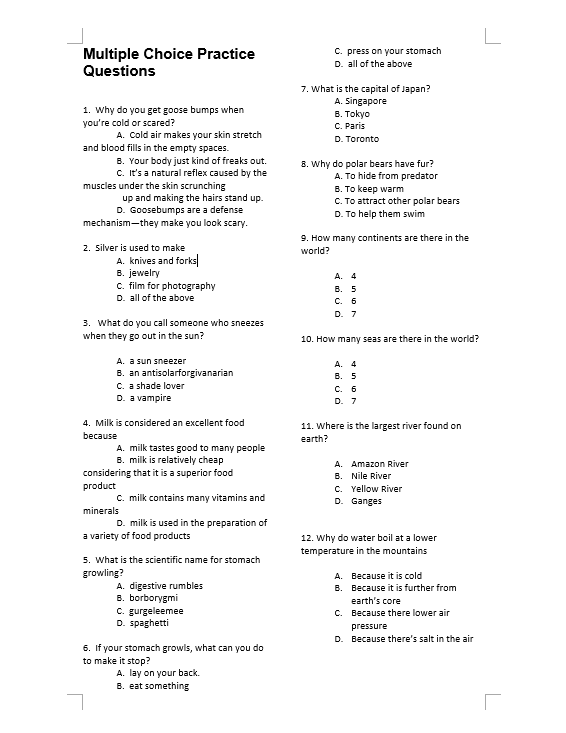
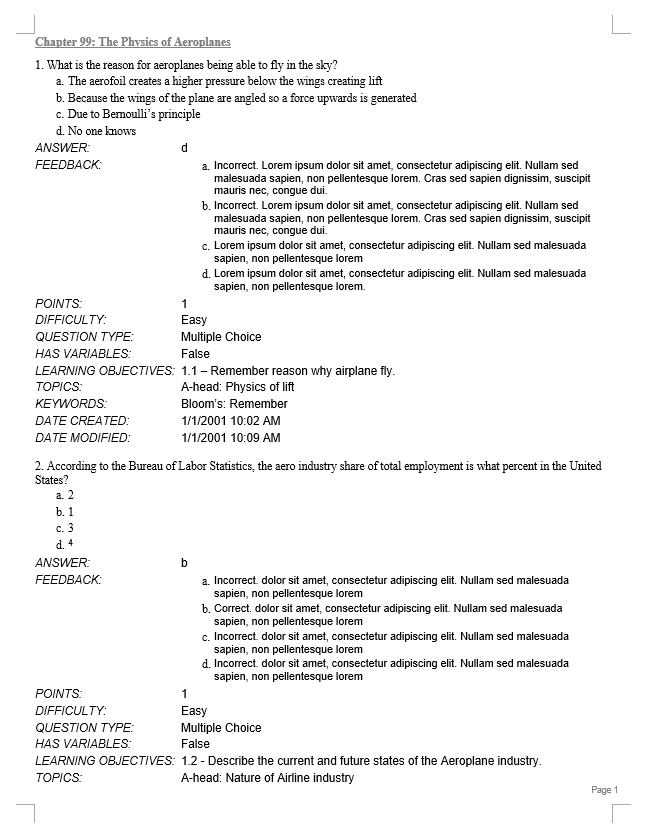
Create quiz questions based on what is natural for you
Standard choice layout
1. What is the color of the sky?
A) Green
B) Brown
C) Blue
D) Red
Block choice layout
1. What is the color of the sky?
A) Green B) Brown
C) Blue D) Red
Inline choice layout
1. What is the color of the sky?
A) Green B) Brown C) Blue D) Red
Asterisk annotated
2. Earth is round.
A) True*
B) False
Bold annotated
2. Earth is round.
A) True
B) False
Highlight annotated
2. Earth is round.
A) True
B) False
Ans tag annotated
2. Earth is round.
A) True
B) False
Ans: A
Import once, export everywhere







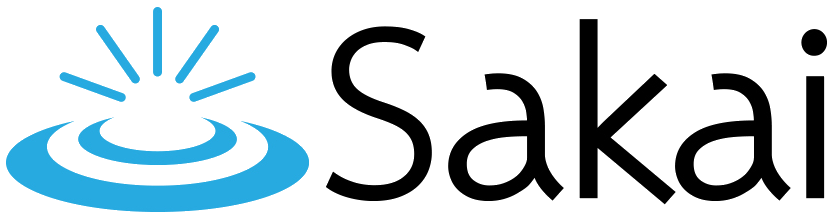
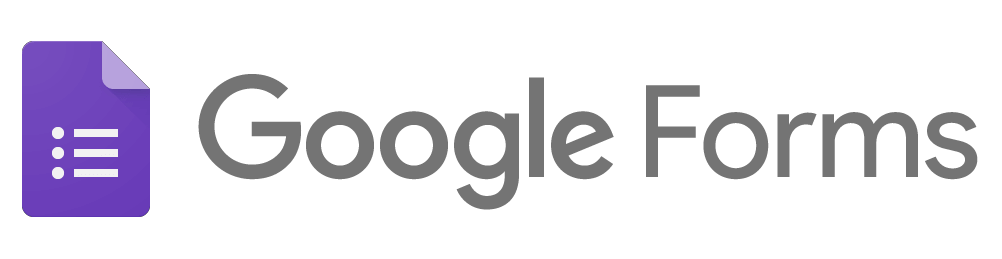




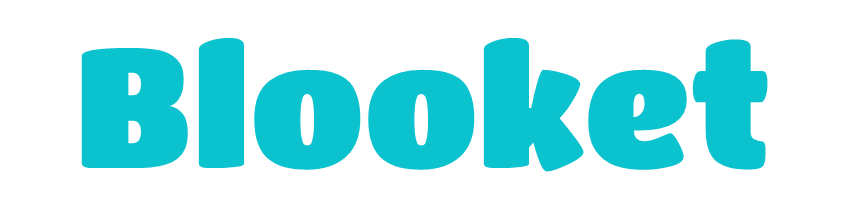
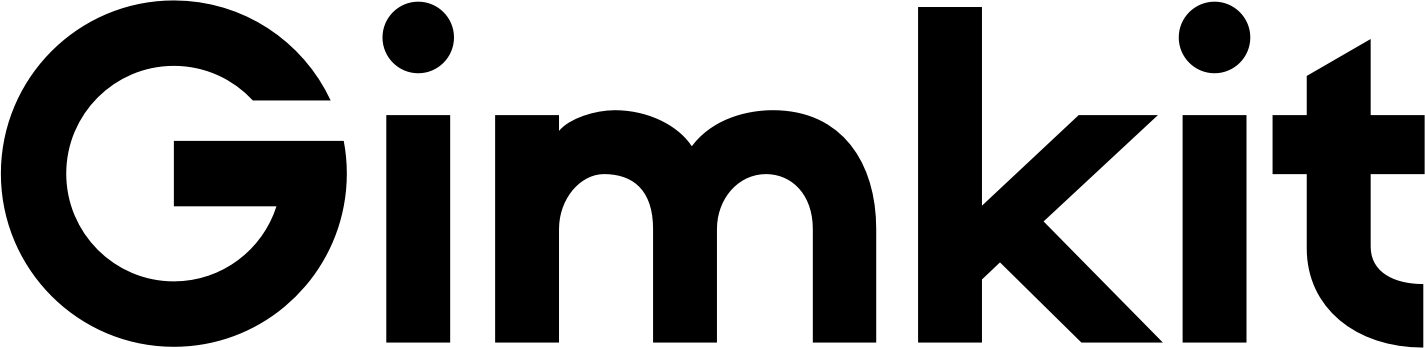


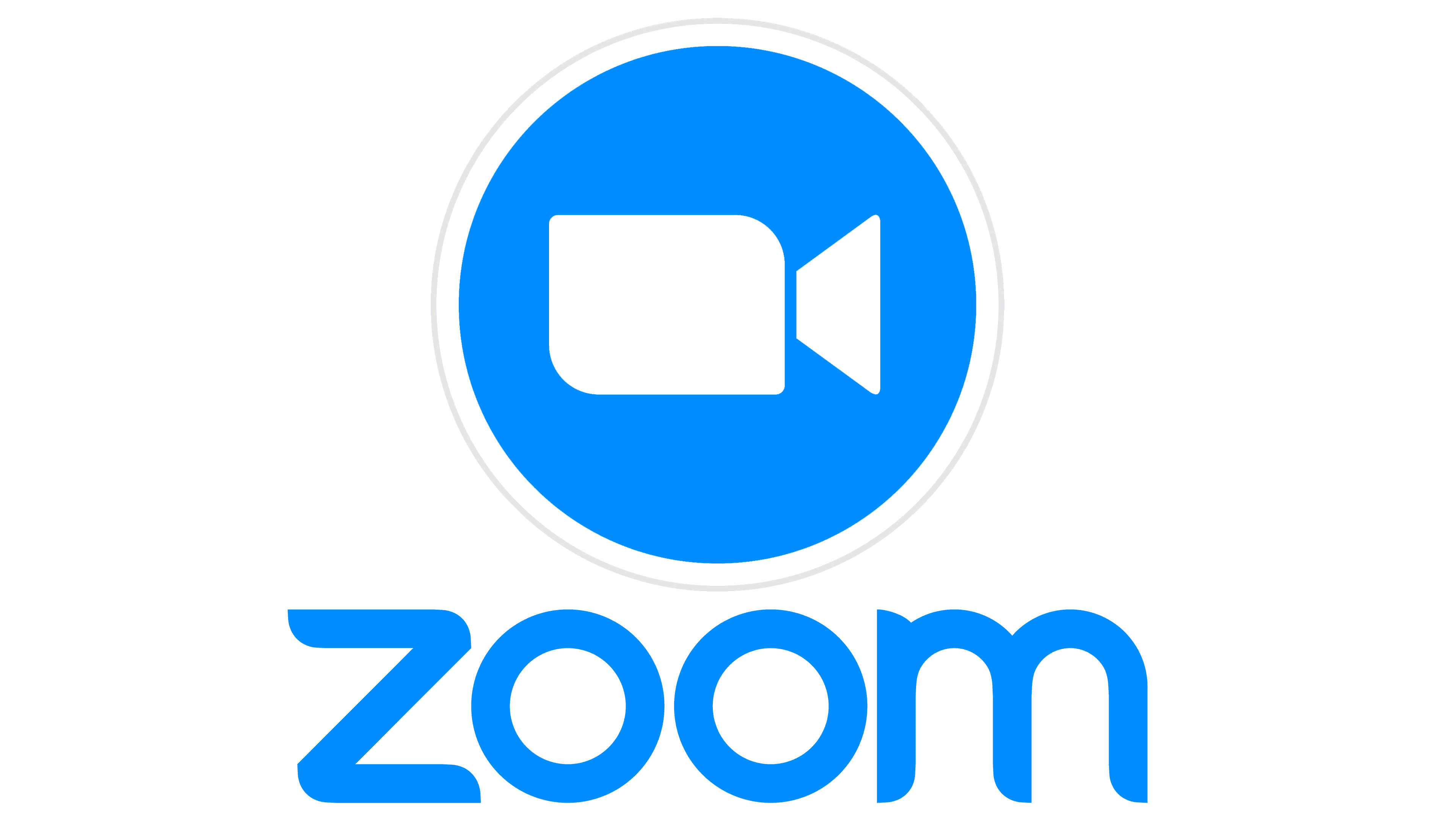










How our customers use GETMARKED Digitaliser
Hundreds of schools love and trust GETMARKED
Schools around the word use our technology to import quizzes from their Word document and QTI file in one-click and save time.

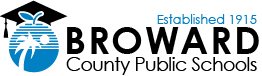


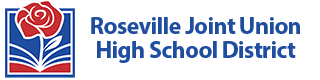
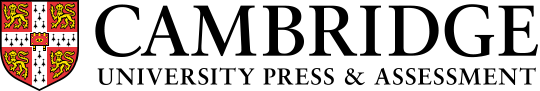


Don't believe us? Numbers don't lie.
Simple, transparent pricing
Annual Subscription. Cancel anytime.|
Basic
$29 / yr
Great for small workloads!
|
Personal
$40 / yr
with a $50 one-time license fee
|
Commercial / Institutional
Custom
|
|
Conversion Quota |
50 pages / yr
|
Unlimited Personal use
No sharing |
Custom
|
Commercial use |
Allowed
|
Not allowed
|
Allowed
|
Non-teaching staff use (e.g instructional designer) |
Allowed
|
Not allowed
|
Allowed
|
Import from | |||
Microsoft Forms |
|
|
|
DOCX and PDF |
|
|
|
Google Forms |
|
|
|
|
LMS Question Banks
Canvas, Blackboard, Brightspace, Moodle, Schoology, itslearning, Neo LMS, CYPHER LMS |
|
|
|
|
Quiz Platforms
Kahoot, Quizizz, Quizlet, Blooket, Gimkit, Socrative, Formative.com |
|
|
|
Edpuzzle |
|
|
|
|
Other formats
QTI 1.2, QTI 2.1, QTI 2.2, GIFT, WebCT, Examview exported Blackboard Pools |
|
|
|
Export to | |||
Word document (.docx) |
|
|
|
Studymate, Zoom |
|
|
|
Zensai Learn365 (formly LMS365), LearnDash, TalentLMS, Adobe Captivate |
|
|
|
GIFT, QTI 2.2 |
|
|
|
|
QTI 1.2, QTI 2.1, Moodle XML
|
|
|
|
|
LMS
Canvas, Blackboard, Moodle, Brightspace, Schoology, itslearning, Neo LMS, CYPHER LMS, Sakai |
|
|
|
|
Quiz Platform
Google Forms, Kahoot, Quizizz, Blooket, Gimkit, Socrative, Quizalize, Wooclap |
|
|
|
|
Pear Assessment (Formerly Edulastic)
|
|
|
|
|
H5P.com Quiz (Question Set)
|
|
|
|
LTI integration |
|
|
|
|
|
|
Contact us |