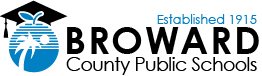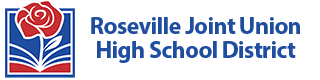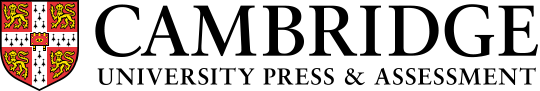Respondus 4.0 alternative for creating and managing your exams
One-click import for any of your Word doc exams.
-
Import your exams without making any changes
Respondus 4.0 requires user to conform to a strict formatting standard. GETMARKED Digitaliser accepts any kind of layout and format. So you can import your existing worksheets and exams without zero change and save time.
-
Works on Mac, Linux and Windows
Respondus 4.0 only has a Windows version. GETMARKED Digitaliser is a browser based software so it works on any operating system.
-
Manage your exams on all your devices
Respondus 4.0 license is only for a single computer, but with GETMARKED Digitaliser you can use it from all your devices since we are a browser based software. No more working on your old janky office pc.
-
Always be using the latest version
When you buy Respondus 4.0, you will never ever receive any new software updates. But with GETMARKED Digitaliser you will always be using the latest version of our product since it is browser based. In fact, we make daily updates to it.
-
No installation headaches
No need to worry about hardware requirement or security since there's no installation necessary. Your IT department will thank you for choosing a browser based software.
-
Interoperate between learning platforms
GETMARKED Digitaliser helps teachers reuse quiz data between your LMS and Kahoot, Quizizz, Blooket, Gimkit, Socrative, Examview and more. Creating engaging online activities have never been easier!
Import your Word document or pdf quiz in one-click
How your quiz document can look like
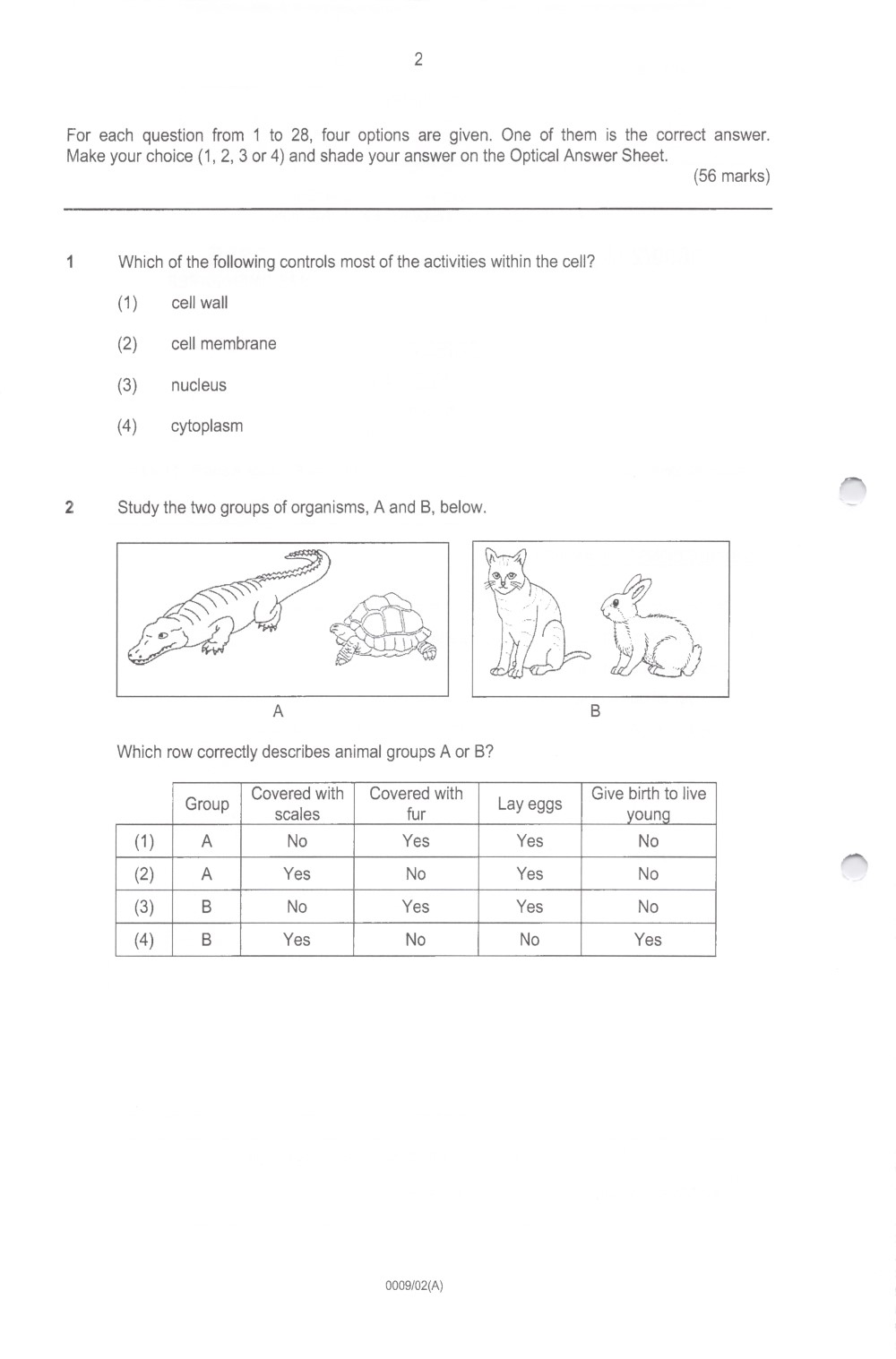
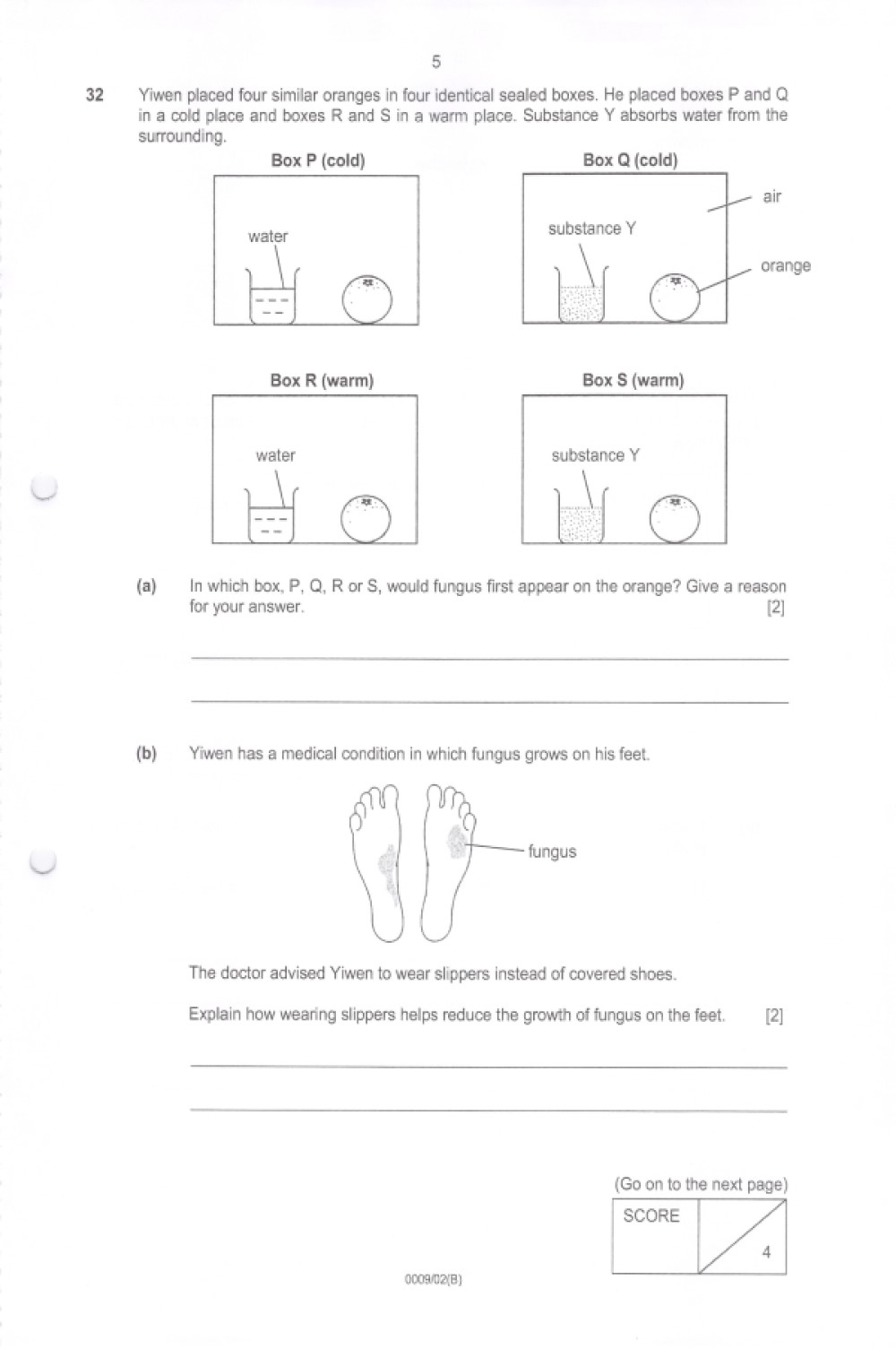
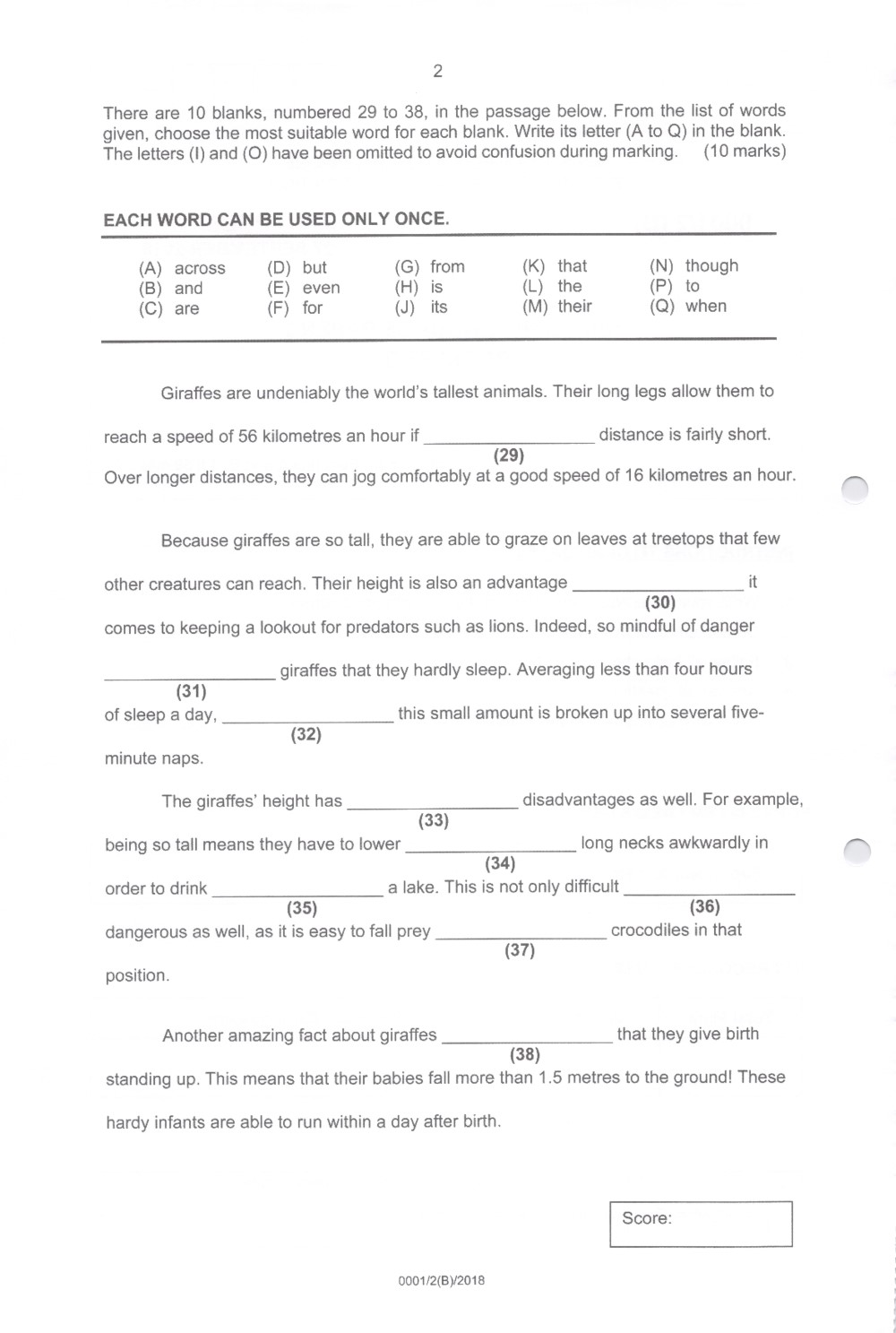
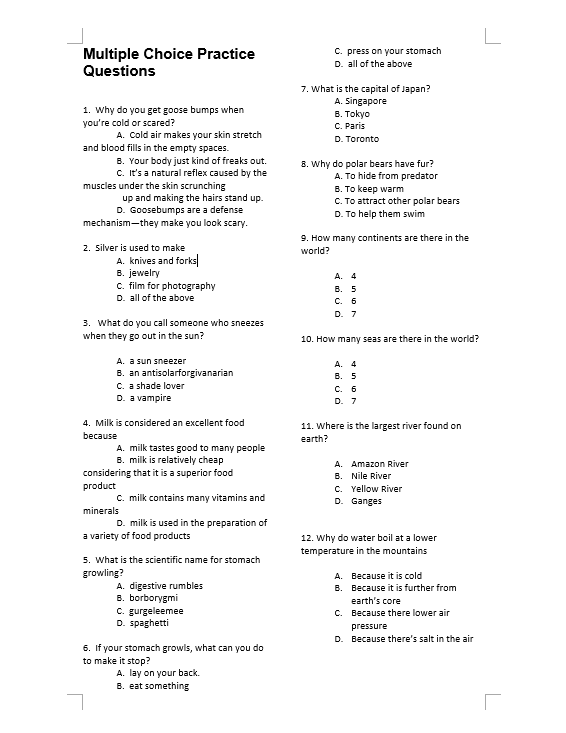
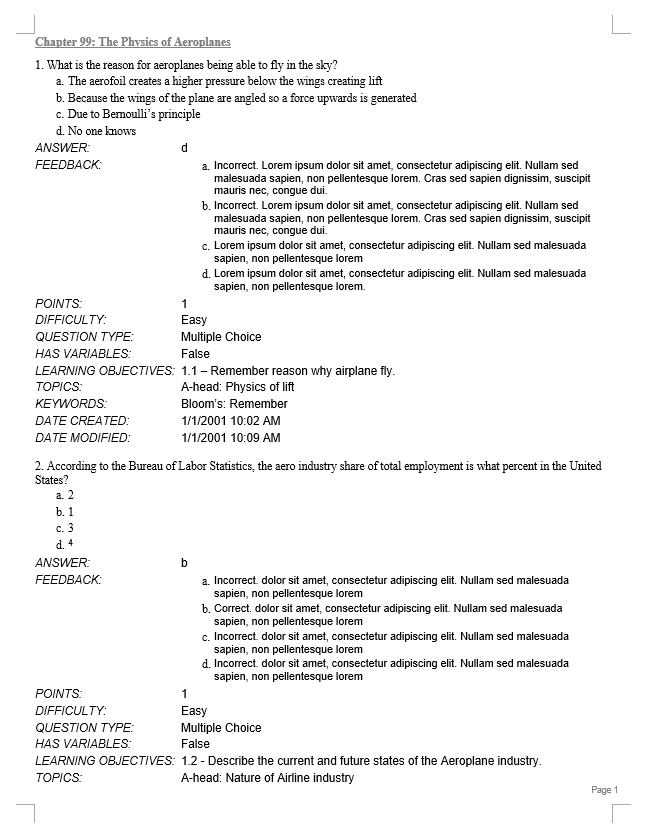
Create quiz questions based on what is natural for you
Standard choice layout
1. What is the color of the sky?
A) Green
B) Brown
C) Blue
D) Red
Block choice layout
1. What is the color of the sky?
A) Green B) Brown
C) Blue D) Red
Inline choice layout
1. What is the color of the sky?
A) Green B) Brown C) Blue D) Red
Asterisk annotated
2. Earth is round.
A) True*
B) False
Bold annotated
2. Earth is round.
A) True
B) False
Highlight annotated
2. Earth is round.
A) True
B) False
Ans tag annotated
2. Earth is round.
A) True
B) False
Ans: A
Hundreds of schools love and trust GETMARKED
Schools around the word use our technology to import quizzes from their Word document and QTI file in one-click and save time.