About us
GETMARKED helps teachers reuse their quiz questions across a constellation of learning platforms. Teachers can import and export between Kahoot, Quizizz, Blooket, Gimkit, Google Forms, Microsoft Forms, Canvas, Blackboard, Word doc, Moodle, Brightspace and more.
GETMARKED helps teachers reuse their quiz questions across a constellation of learning platforms. Teachers can import and export between Kahoot, Quizizz, Blooket, Gimkit, Google Forms, Microsoft Forms, Canvas, Blackboard, Word doc, Moodle, Brightspace and more.
Step 1: Add third-party app as trusted
Add whichever third-party app you are trying to give access to your data as a trusted app.- Login to Google Admin console
- Go to Security → Access and data control → API Controls
-
Click on Manage third-party app access.
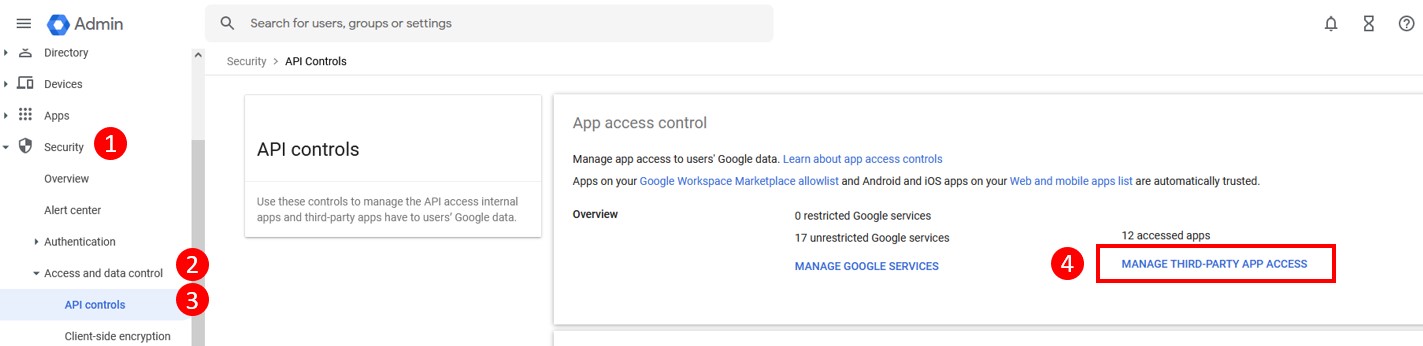
-
Click on Add app → OAuth App Name or Client ID
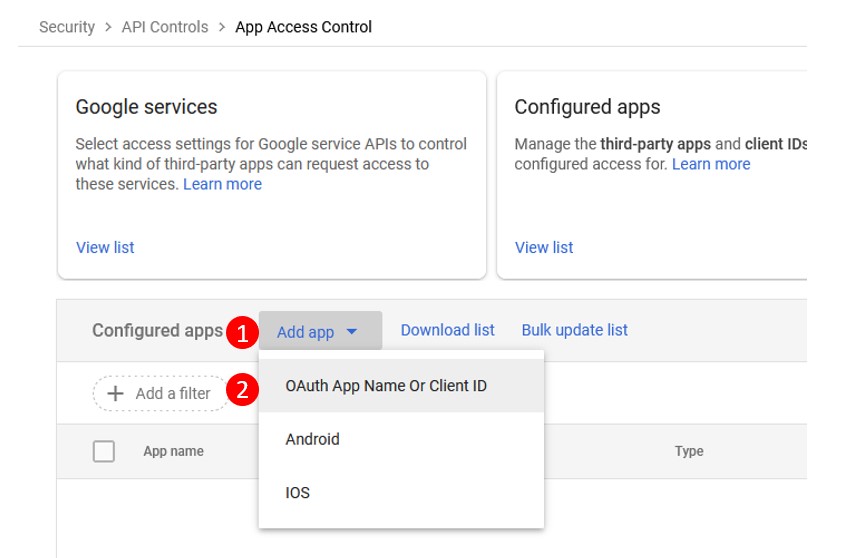
-
Search for the name of the third-party app you want to grant access to (e.g. GETMARKED, Kahoot, etc.) and select it.
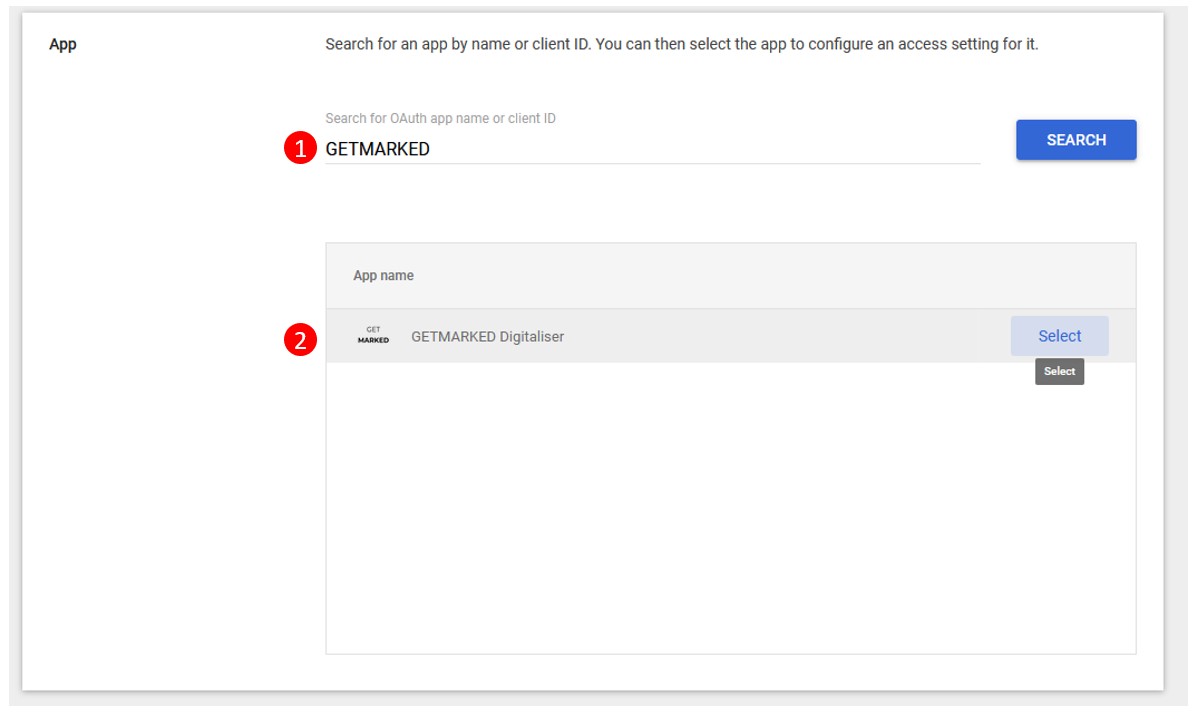
-
Select the client id associated with the third-party app.
To ensure you are adding the right client id, the third-party app should
be able to give you their client id from their website or support team.
Nevertheless, it should be generally benign to just add everything.
If you are adding GETMARKED as a trusted app, we have two client ids.- 21080794361-3729miqtjtasr3ftk8m81h0edcsecoqb.apps.googleusercontent.com
- 21080794361-dhdupnk472p55sstigpui456eqfngu2s.apps.googleusercontent.com
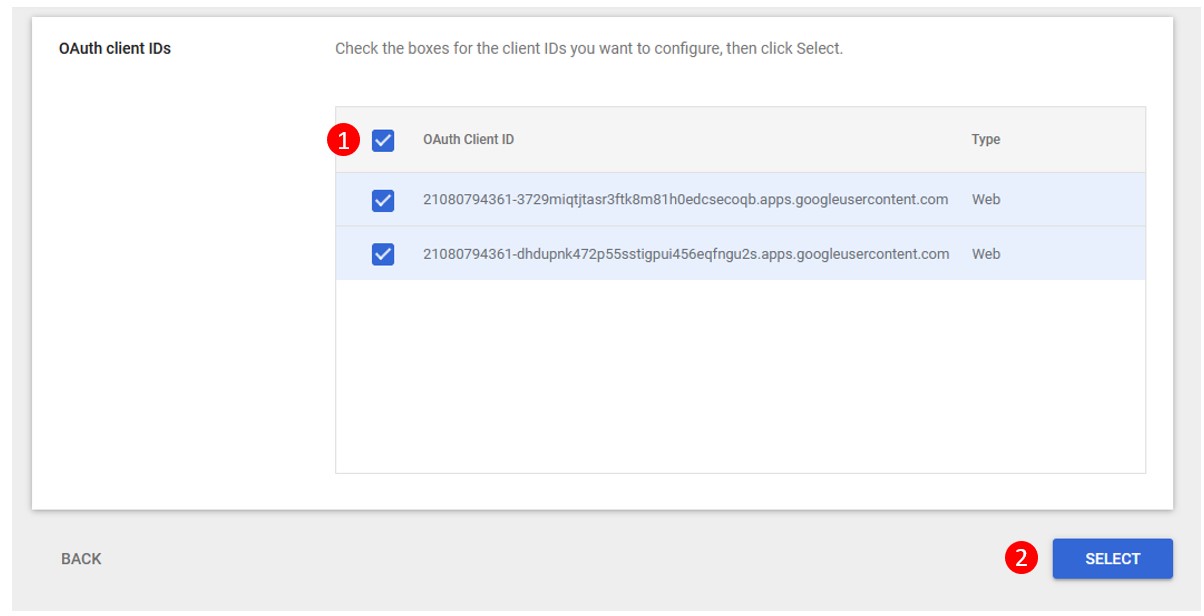
-
Select which user group should be able to use the third-party app. For convenience, we recommend to give all users.
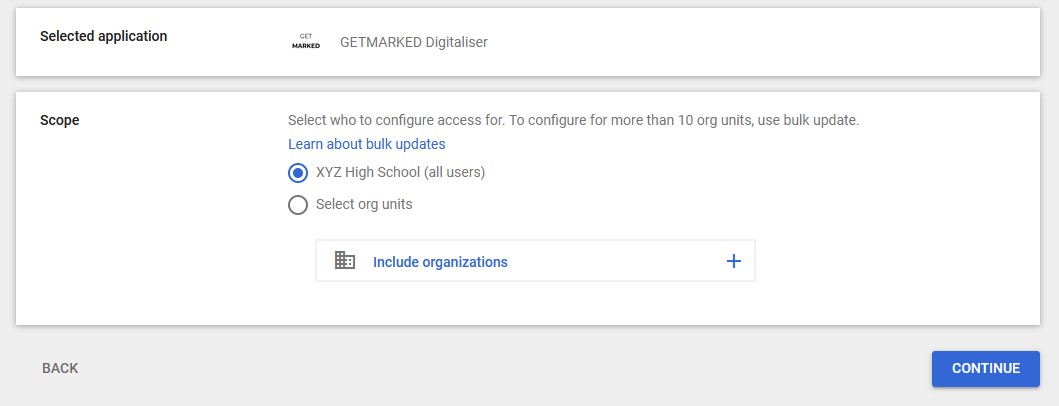
-
Configure the amount of access to provide (For GETMARKED, we require Trusted access).
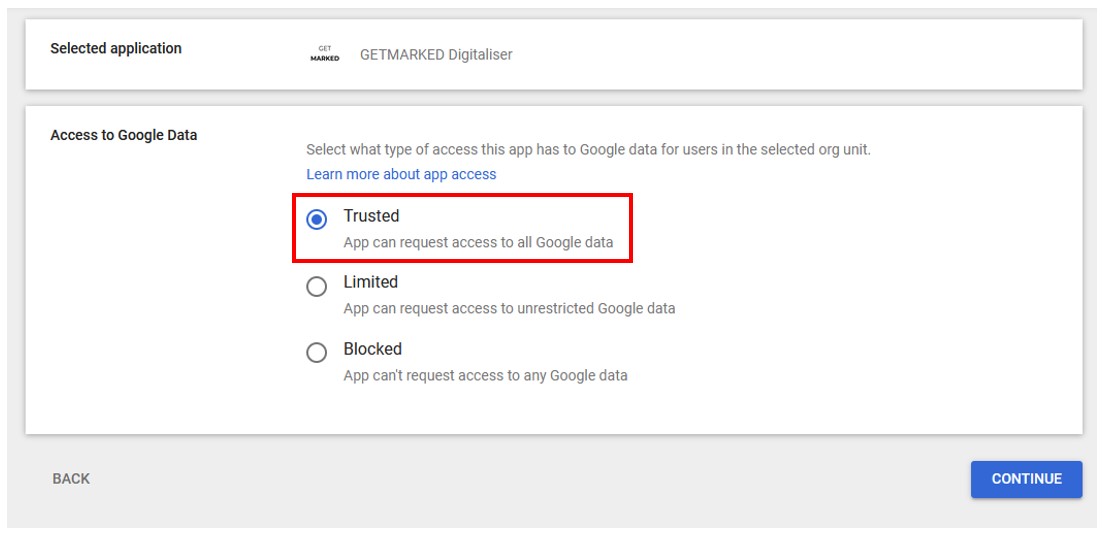
- Review the details and click Finish
-
You should be able to see the third-party app you gave access to in your Configured apps list.
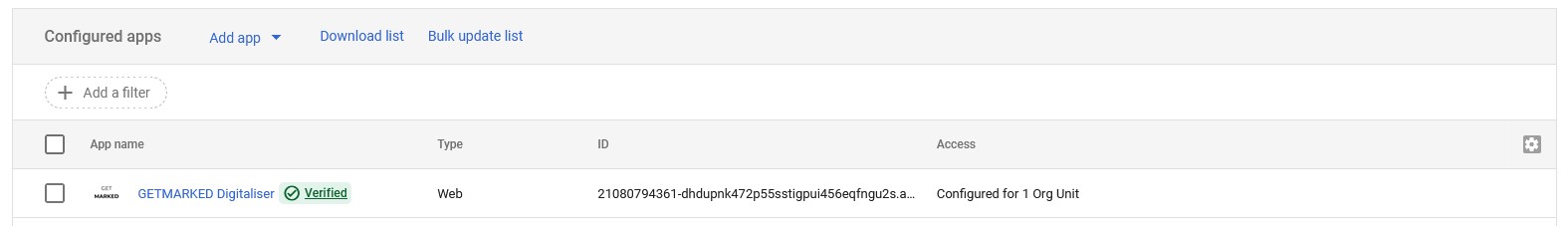
Test and see it you are still receiving Error 400: admin_policy_enforced. If so, please proceed to next step.
Step 2: Enable Classroom API
Enabling Classroom API will solve issues related to more general access of data for your Google Education Account. Skip this if you do not work in a school or in education.- Login to Google Admin console
- For Google Workspace for Education or Workspace for Nonprofits, click Apps → Google Workspace → Classroom.
- For Workspace Basic, Business, or Google Workspace for Education Plus, click Apps → Additional Google services → Classroom.
- Click on Data Access to expand it.
- Check Users can authorize apps to access their Google Classroom data
- Click Save
Test and see it you are still receiving Error 400: admin_policy_enforced. If so, please proceed to next step.
Step 3: Turn on Additional Google Service
Turn on and verify that all the scopes below are enabled.- Access the admin console and go to Apps → Additional Google Services
-
If this line is present: Access to additional services without individual control for all organizational units is turned Off, Click CHANGE, Select ON for everyone and Save.
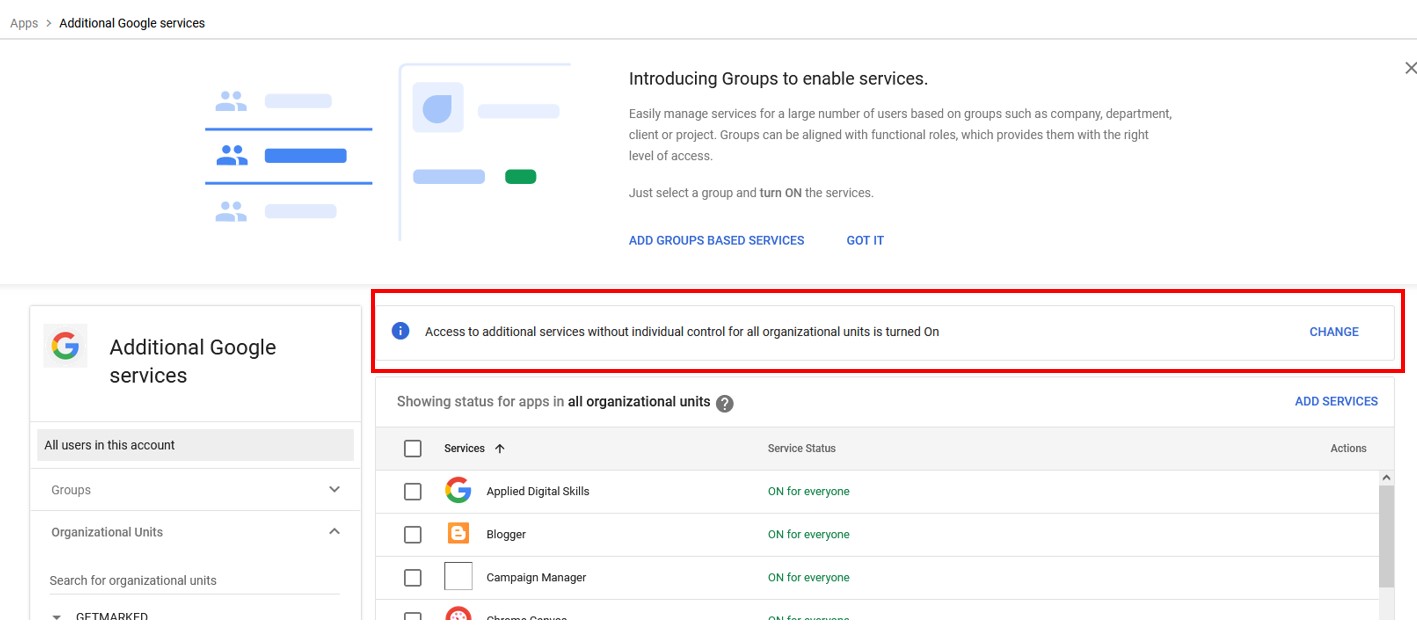
- Next, go to Security → Access and data control → API Controls
-
Allow users to access any third-party apps under Unconfigured third-party apps
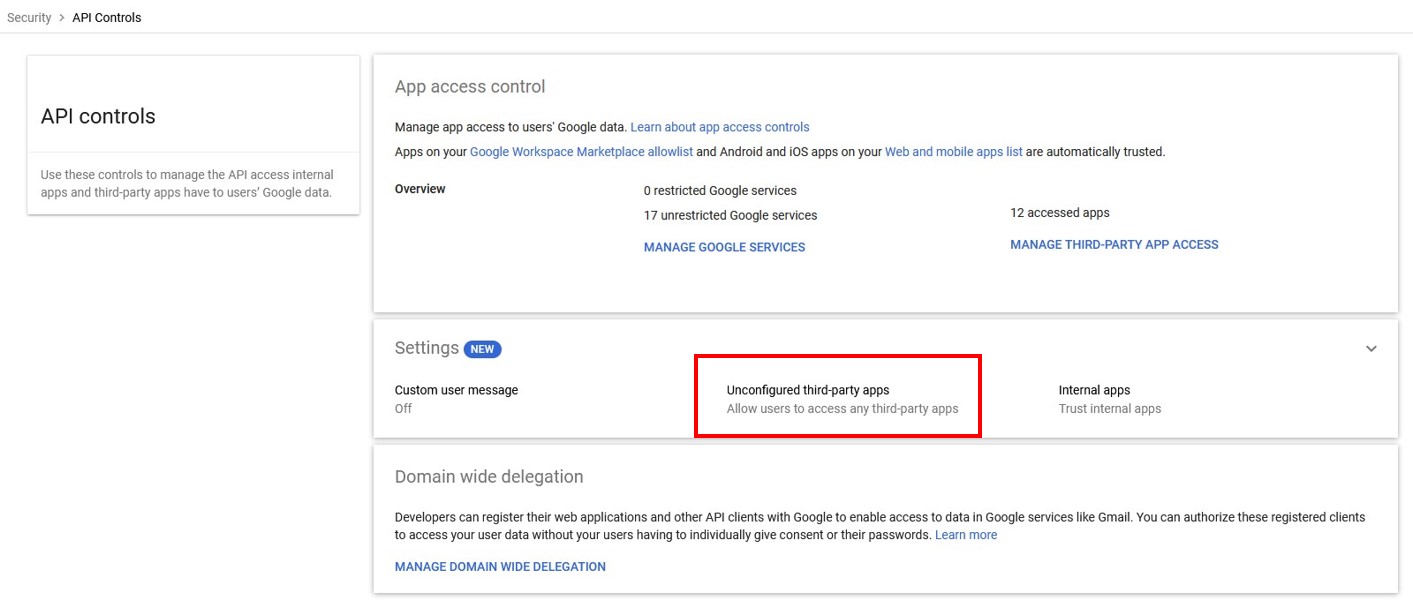
With the 3 steps above, you should be able to grant access to the third-party app you want to use without receiving any more Error 400: admin_policy_enforced.
END.