GETMARKED helps teachers reuse their quiz questions across a constellation of learning platforms. We can import and export between Kahoot, Quizizz, Blooket, Gimkit, Google Forms, Microsoft Forms, Canvas, Blackboard, Word doc, Moodle, Brightspace and more.
Step 1: Login to your OpenAI ChatGPT account
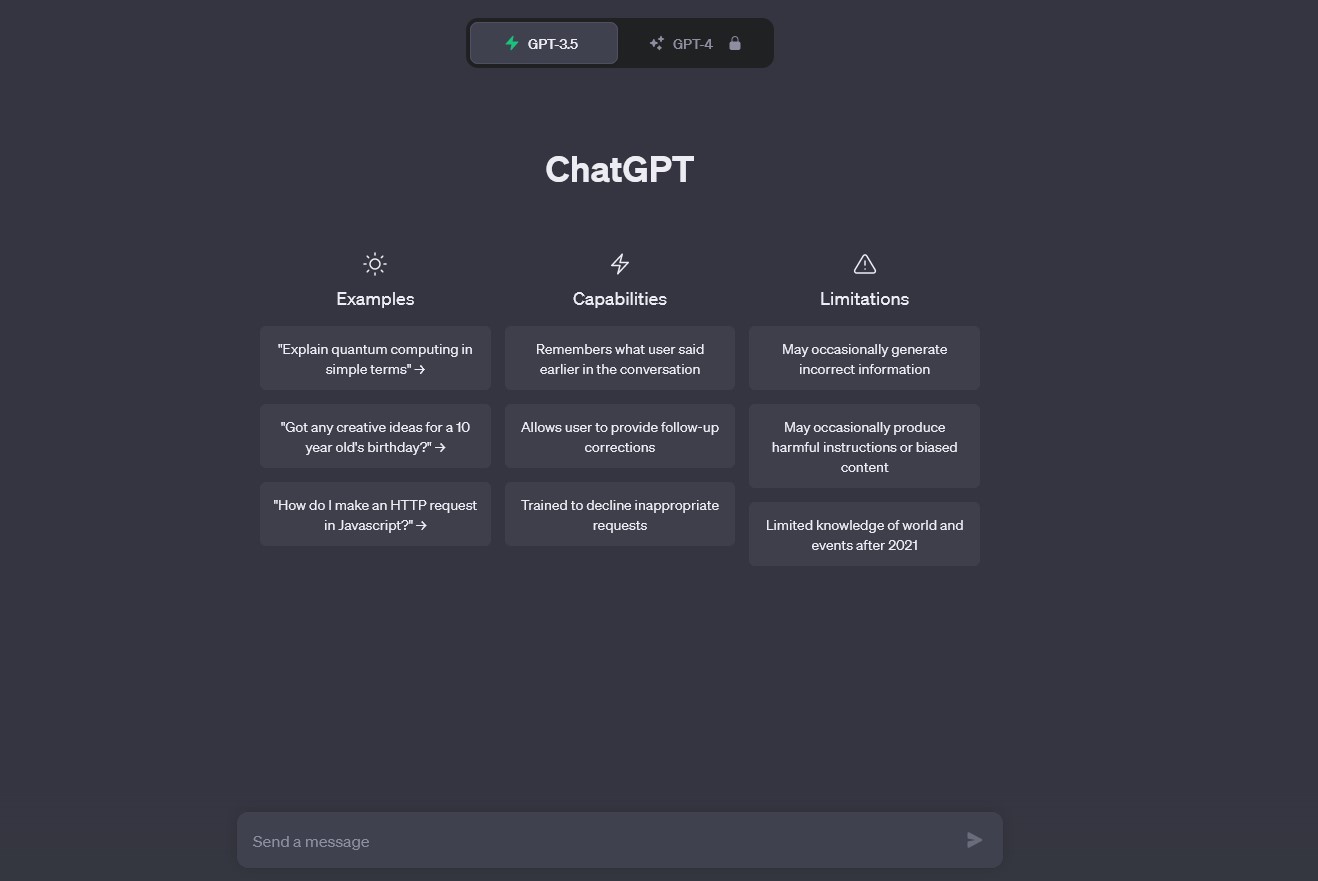
Login to your OpenAI ChatGPT account. If you don't have one, you can register for a free account.
Step 2: Use our custom instructions to generate questions
Use the custom template below to generate either multiple choice questions or fill-in-the-blanks questions from ChatGPT. The text highlighted in the template below are text you can change to customize and generate questions on the topic you want.
Create 5 multiple choice questions on the water cycle.
The Bloom's taxonomy level of the questions should be at Understand.
Use the following template as a guide. The asterisk at the end of the option indicates the correct answer.
There can only be one correct answer, all other options must be wrong. Include an explanation on why the wrong options are incorrect.
"""
Question 1
What is the color of the sky?
a. Blue *
b. Red
c. Green
d. Purple
"""
Create 5 cloze questions on the water cycle.
Each question should have at least 2 or more cloze fields.
Cloze fields are represented by [[ and ]] with the answers separated by commas and
enclosed inside the double square brackets. Below is an example, which you should use as a guide in creating those cloze questions.
"""
Question 1
Roses are [[red, maroon]] and violets are [[blue]]. This is short poem about you.
"""
Also, you can adjust the level of complexity of the questions by changing the specified Bloom's Taxonomy in the template above. The 5 possible levels are Remember, Understand, Apply, Analyze and Evaluate (the 6th level Create is not applicable in the context of multiple choice questions).
Once ChatGPT provided a response to the instructions. Copy the questions generated into a Word document and save it on to your computer.
Step 3: Signup for an account with GETMARKED Digitaliser
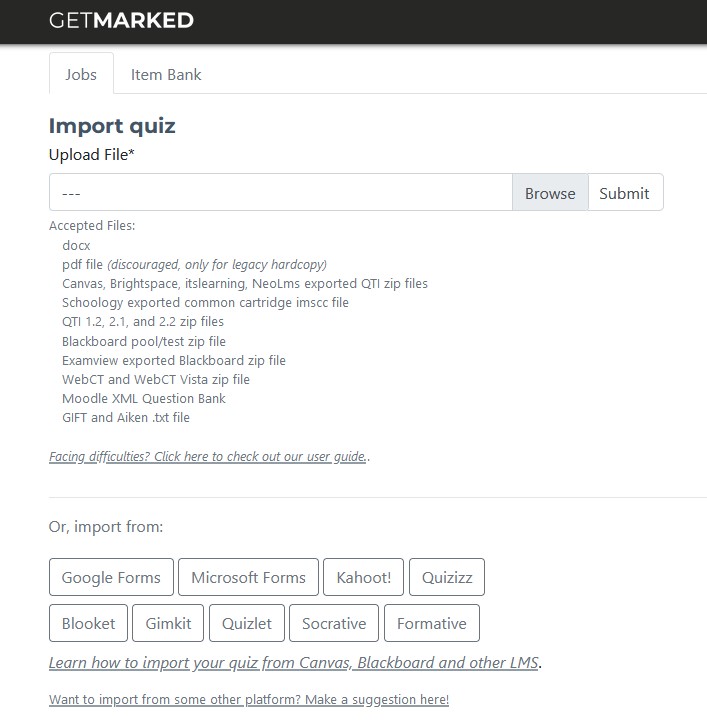
Register for a free trial with GETMARKED Digitaliser and login. GETMARKED Digitaliser is a tool that converts Word document into a question bank file importable into most learning platform. You will get 2 free imports of 20 questions each during the free trial.
Step 4: Upload Word document
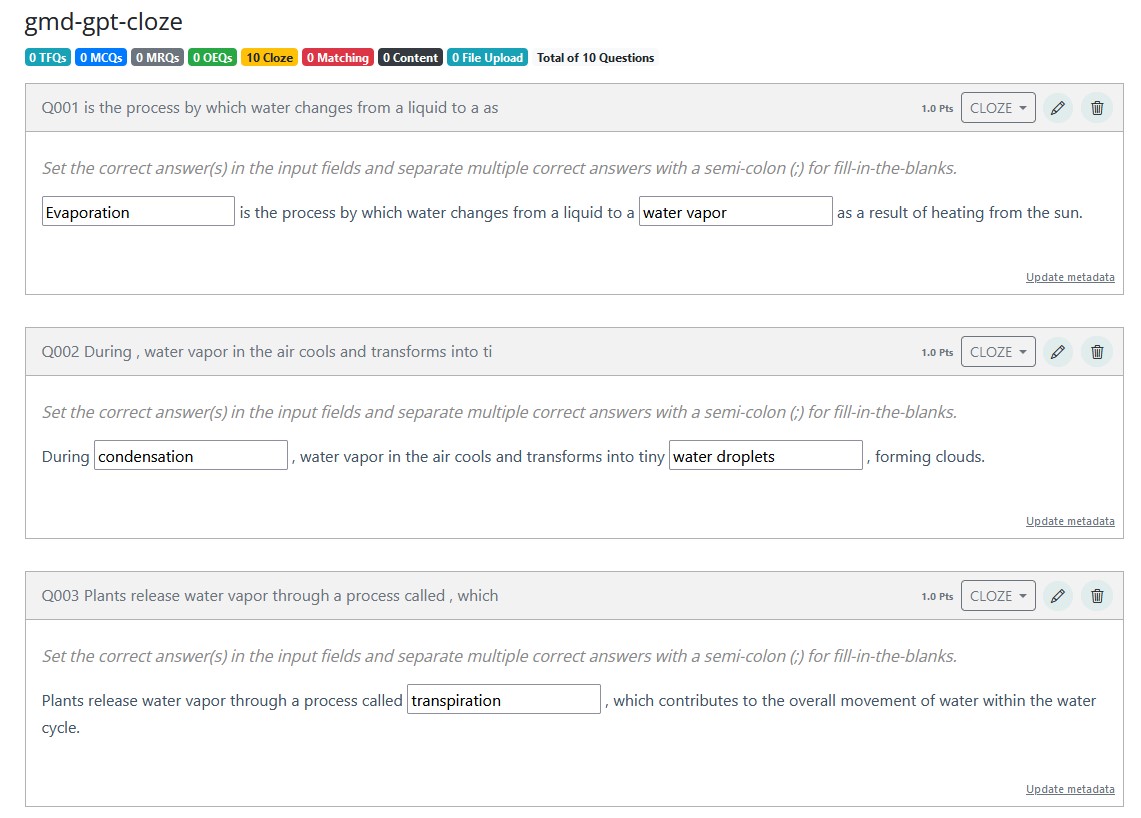
Upload the Word document with the quiz content generated from ChatGPT. All questions found inside the Word document would be automatically extracted.
Step 5: Export questions to any LMS or platform of your choice
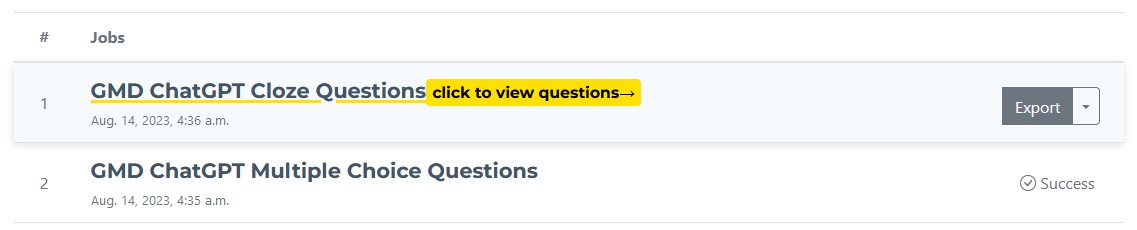
Hover your mouse over the imported job and the Export button will show itself. Click on it to export.
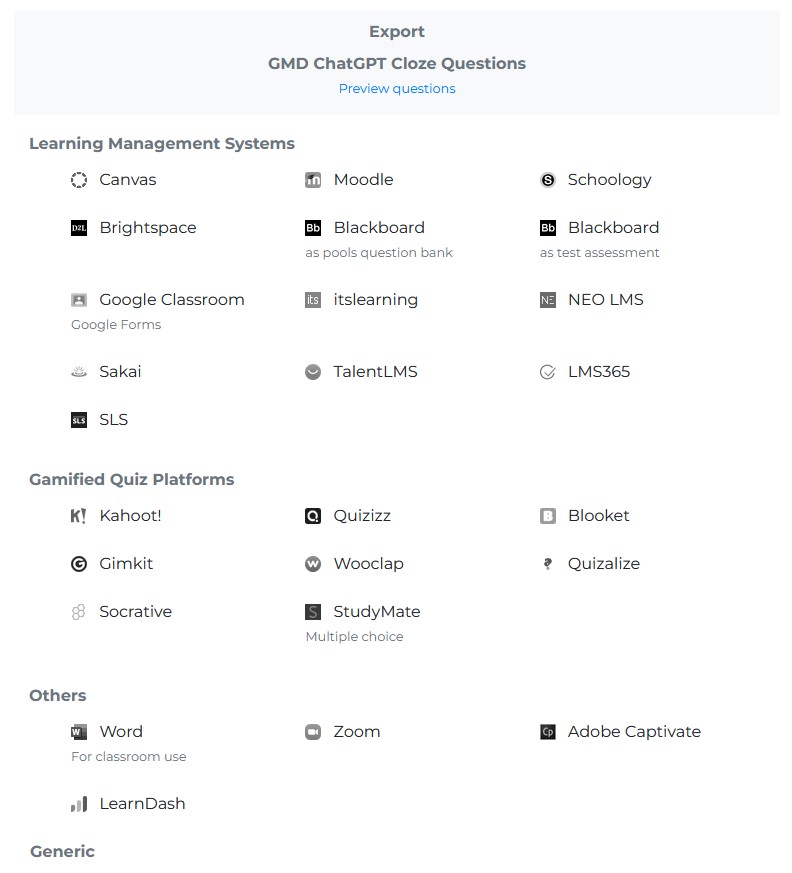
Currently, we support export to
Google Forms, Canvas, Blackboard, Moodle, Schoology, Brightspace,
Kahoot, Quizizz, Blooket, Gimkit, Quizalize, Wooclap, itslearning, Socrative, NEO LMS, Sakai, TalentLMS, LearnDash, LMS365,
Word doc, Zoom, Studymate, Adobe Captivate, SLS, GIFT and QTI,
covering almost 99% of all learning platforms in the market.
With that, you would be able to export your ChatGPT generated quiz into any learning platform of your choice!
END.